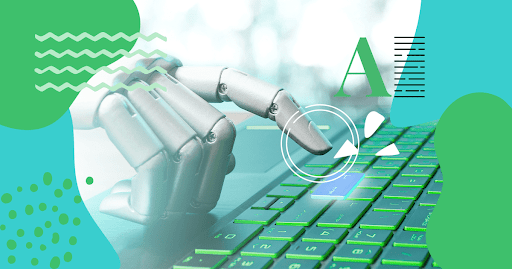
How to write articles correctly using AI
Created on 11 May, 2024 • 196 views • 1 minutes read
How to write an article correctly using Artificial Intelligence
How can AI help you write a blog article?
With the help of AI, you can significantly speed up the process of writing articles. Some AI services can offer you ready-made headings and subheadings, as well as suggest keywords for SEO optimization. In addition, AI can suggest article ideas based on an analysis of your blog's topics and user requests.
But AI not only speeds up the process of writing articles, but also helps make them better. AI can check grammar, style and punctuation, and suggest synonyms and alternative expressions to improve the text. In addition, AI can help you formulate more precise and clear ideas, which improves the readability and understandability of the text.
How to write an article on the AI Assistant service?
AI Assistant is a service that helps automate the process of writing articles. In order to write an article on AI Assistant, you need to follow a few simple steps:
1. Log in to your AI Assistant account and select the "Templates" section and select the "Blog Article" template
2. Enter the title and topic of the article and click the "Create" button.
3. You also need to indicate keywords and the name of the sections that you would like to see in the article.
4. If it’s difficult for you to decide on a topic or keywords for an article, then you can easily generate them using ready-made AI query templates.
5. In additional settings, you can specify the level of creativity and the desired length of the article.
6. Once the article is ready, you can publish it on your blog or any other platform.
Conclusion
Using artificial intelligence in writing blog articles is a great way to speed up the writing process, make articles better quality, and improve their SEO optimization. The AI Assistant service provides a convenient and easy way to write articles using AI. Try using AI when writing your articles and you will see how it will improve the quality and speed of your work.
Popular posts
-
How to write articles correctly using AI• 196 views
-
How to install an AI service on a PC or Phone• 186 views
-
The AI Revolution in Image Crafting• 176 views